HitPaw Video Enhancer to enhance video quality and color video
Just select a video and click to have the video converted to high quality with AI.
What is HitPaw Video Enhancer?
HitPaw Video Enhancer is a software that can increase video quality and even turn black and white videos into color videos for WINDOWS and MAC. You can even try it out for free. It is so easy to use that it is no exaggeration to say that nothing could be simpler. You can operate it intuitively without having to read any particular instructions. Japanese language support is also available. The free trial does not allow you to save the high-resolution video to your PC, but allows you to compare the first 45 frames of the original video with the high-resolution version.
We can handle any type of video, live-action, animation, or AI-created. It can also convert old VHS videos that were digitized and saved to high quality. Equipped with high quality AI, it can improve image quality up to 4K/8K, remove noise, sharpen videos, and enlarge videos, and also supports color video conversion of black and white videos.
How to Install

From the HitPaw page, click TRY IT FREE (free trial) for Video Enhancer. After the download is complete, launch hitpaw-video-enhancer.exe.
Click Install. Installation is complete and the software will start.
Change settings
Click on the button with three horizontal lines in the upper right corner.
Change Language

This is the case for changing the language. You have Simplified Chinese, Traditional Chinese, English, and then Japanese.
When a graphics board is installed
I think you will see the GPU of the graphics board installed in the AI processor in the preferences. In my opinion, you should leave it at AUTO (automatic); if you set it to CPU, the processing will be done by the GPU of the CPU. Having a high performance graphics board do the processing will reduce the time it takes to achieve high image quality. If you have a graphics board installed, you may choose to use it.

In my opinion, it takes a very long time to process, so a graphics board would be nice if possible. If you are not playing modern games or editing 4K or 8K videos, I think many people are processing videos on the CPU GPU without a graphics board specifically attached. (Although it takes more time, higher resolution can be achieved with the CPU GPU as well.)
The higher the resolution and the longer the length of the original video, the longer it will take to achieve higher image quality and colorization.
How to improve video quality
Improve the quality of live-action video

We have one live-action video and one animated video as samples, so let’s try to convert them to high quality. Click on the sample video and follow the instructions to export the video in just four steps. However, the free trial does not allow you to export, only to preview and compare the original video and the high quality video for 45 frames.

The original video on the left, 352 multiplied by 198 pixels, was enlarged to 4K video on the right (3840 multiplied by 2160 pixels) and a higher quality version was seen for the first 45 frames.The time it will take will depend on the performance of your PC, but it may take quite a while.Since the paid version allows you to enhance multiple videos at once, you may want to be patient and start up the program when you are not using your PC to enhance the video. (The sample video is short and will be over soon.) The important thing is that the resulting video was made to look quite beautiful.
For live-action portrait photography, a dedicated portrait model is highly recommended.
I tried this with a video file that I had digitized from an old video. For the model, I selected the portrait-only model and tried high resolution, and was surprised to find that this outputs a very beautiful video. My recommendation is that you should definitely try the portrait-only model for live-action portraits. If you still think this is what it looks like, I don’t blame you, but I personally thought this was well worth purchasing the paid version.
Difference in high image quality depending on the type of AI model
Roughly speaking, AI models include general denoising, animation-specific models, and portrait-specific models. For animated movies, use an animation-specific model, and for portraits, use a portrait-specific model.

original video

General denoising model high speed and high image quality

General denoise model high image quality with high image quality

High image quality with a dedicated portrait model
Color Imaging Method
The first time, start by adding an AI model
To colorize a monochrome video, select Add Model and choose a colorization model from the Model Library. Other models include tonal correction models, frame completion models, image stabilization models, and text sharpening models.
Time required for higher image quality and color
With the performance of my PC, the graphics board is of the lowest class and very time consuming. This is not a reference for those who use a PC with a high performance graphics board, but I bought my Windows PC more than 10 years ago when Windows 8 was released, and it is equipped with Intel Core i7, and the graphics board is Intel HD graphics family. The time required to convert a 5-second video takes about 10 to 20 minutes. In some cases, even a 15-second video can take up to 2 hours, and if you try to convert a 10-minute video, it will take more than a day. However, although it takes longer, it is not impossible.
Buy the paid version if you like it!
Cannot export videos without a paid version.
Click on the software shopping cart button to make it a paid version. With discounts applied, the price is 6,600 yen for one month, 15,400 yen for one year, and 49,500 yen for a perpetual license. Payment can be made by PAYPAL or credit card. The license will be automatically renewed if you do not cancel, but you can cancel at any time. You will now be able to export and save the high quality videos you have created to your PC. If you want to convert old videos you have on hand to high quality, a one-month license will be enough time to do so. If you will continue to collect old videos, it would be a good idea to purchase a suitable license.
If you click on export in the free trial, you will be informed that you will be able to export after purchase.
Purchase the product and make it a paid version
When you purchase a license and complete your order, you will see your registered e-mail address (license name) and the license key to activate the product. You can use these two to activate your product. All licenses except perpetual licenses are automatically renewed. If you wish to stop the automatic renewal, please refer to How to Cancel Subscription to stop the renewal.
HitPaw Products
HitPaw Video Enhancer is a software that can increase video quality and even turn black and white videos into color videos for WINDOWS and MAC.
HitPaw Video Converter
HitPaw video converter is a software that can be used on Windows and MAC to download videos from Youtube and other video sites, perform advanced video editing using AI, convert video file formats, and more.
HitPaw PhotoEnhancer
HitPaw Photo Enhancer is an image enhancement application for Windows, MAC, Android, and iPhone. It is also available for free trial and fully supports Japanese language.
See also: HitPaw Photo Enhancer turns old photos into beautiful photos




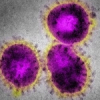


ディスカッション
コメント一覧
まだ、コメントがありません